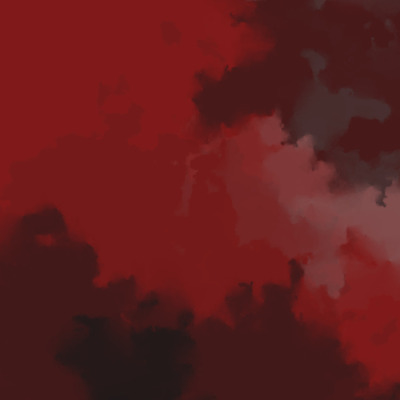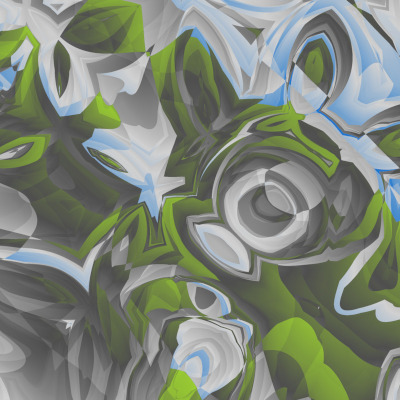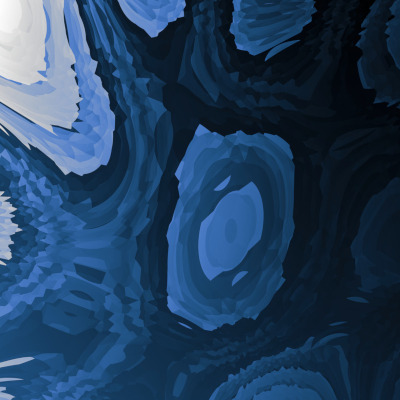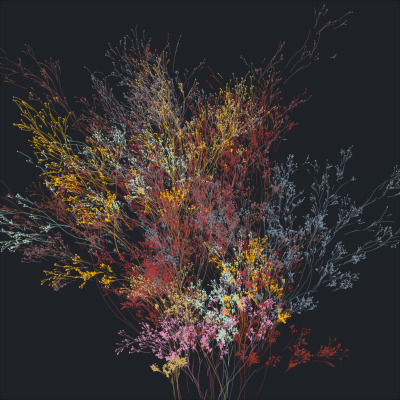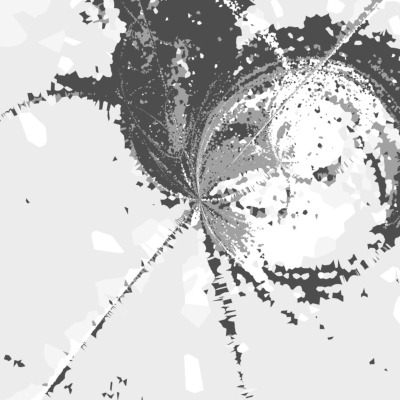The bs4cards package supports a total eight different layout formats. First, there are two vertical layouts and two horizontal layouts:
- Setting
layout = "label-below"places the label below the image (the default) - Setting
layout = "label-above"places the label above the image - Setting
layout = "label-left"places the label to the left of the image - Setting
layout = "label-right"places the label to the right of the image
In addition there are two “singleton” layouts:
- Setting
layout = "label-only"includes a label but no image - Setting
layout = "image-only"includes an image but no label
Finally there are two “inset” layouts”
- Setting
layout = "inset-top"places the label at the top of the image - Setting
layout = "inset-bottom"places the label at the bottom of the image
Vertical layouts
The vertical label-below layout is the default for bs4cards. Images are placed above the label, with the label title above text. Footers (if present) appear under the label, and the header (if present) is shown above:
galleries %>%
cards(
title = long_name,
link = gallery_url,
image = image_url,
layout = "label-below"
)The label-above layout reverses the positions of label and image:
Horizontal layouts
Horizontal card layouts are also supported in bs4cards, by setting layout = "label-left" or layout = "label-right". Here’s an example:
galleries %>%
cards(
title = long_name,
link = gallery_url,
image = image_url,
text = blurb,
footer = date,
layout = "label-right",
width = 4
)Ash Cloud and Blood
Simulated watercolours in ggplot2 using the transparent polygon method
Ghosts on Marble Paper
Abstract landscapes generated using ambient
Ice Floes
Abstract icebergs generated using ambient
Native Flora
Collections of small flametrees that resemble branching plants
Silhouettes
Trees generated in flametree with random walk backgrounds
Track Marks
Voronoi tessellations with seed points sampled from an iterated function system
Viewports
Simple masks with ggfx using flametree-generated textures
Horizontal layouts tend to need more horizontal space, especially when the label includes text as well as a title. In the code above I set width = 4 to provide a little more room. You can also adjust the location of the breakpoint separating the image and the label. The breakpoint argument should be an integer between 1 and 5.
galleries[1,] %>%
cards(
title = long_name,
image = image_url,
text = blurb,
layout = "label-left",
breakpoint = 1,
width = 4
)Ash Cloud and Blood
Simulated watercolours in ggplot2 using the transparent polygon method
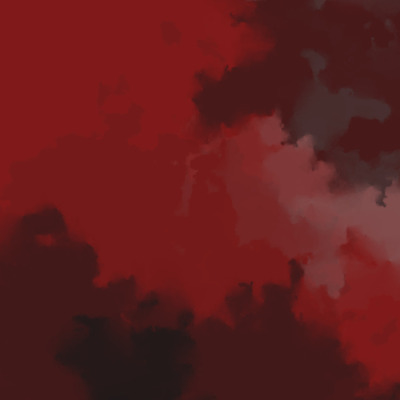
galleries[1,] %>%
cards(
title = long_name,
image = image_url,
text = blurb,
layout = "label-left",
breakpoint = 5,
width = 4
)Ash Cloud and Blood
Simulated watercolours in ggplot2 using the transparent polygon method
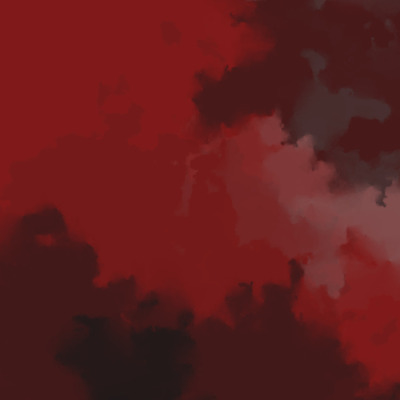
Image-only layout
In some cases there is no label to accompany the image, in which case setting layout = "image-only" is appropriate:
It is still possible to add headers and footers, however:
Label-only layout
The inversion of the image-only layout is the label-only layout, which is appropriate whenever no image is included. This is not the most visually exciting layout, but there are situations where it may be handy:
Ash Cloud and Blood
Simulated watercolours in ggplot2 using the transparent polygon method
Ghosts on Marble Paper
Abstract landscapes generated using ambient
Ice Floes
Abstract icebergs generated using ambient
Native Flora
Collections of small flametrees that resemble branching plants
Silhouettes
Trees generated in flametree with random walk backgrounds
Track Marks
Voronoi tessellations with seed points sampled from an iterated function system
Viewports
Simple masks with ggfx using flametree-generated textures
Inset layouts
The remaining two layout types are “inset” types, in which the label is displayed as an overlay on top of the image.
galleries %>%
cards(
title = long_name,
text = blurb,
link = gallery_url,
image = image_url,
layout = "inset-top"
)Like horizontal cards, inset cards use the breakpoint argument to specify the amount of space occupied by the label. The inset occupies a fixed proportion of the image height, so a little care is required. The smallest size (breakpoint = 1) is generally tall enough to accommodate a single line title:
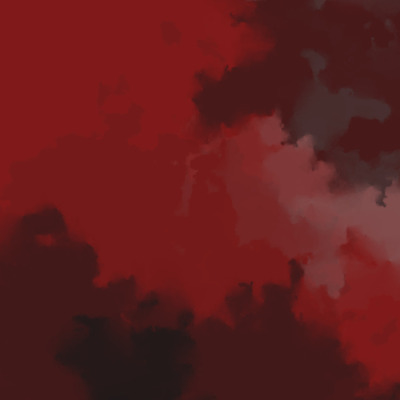
The largest size is breakpoint = 5 and is large enough to fit a modest caption:
galleries[1,] %>%
cards(title = long_name, image = image_url, text = blurb,
layout = "inset-top", breakpoint = 5)