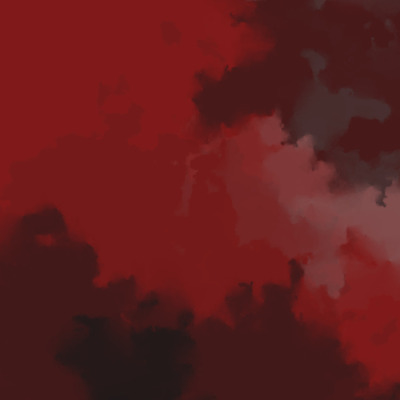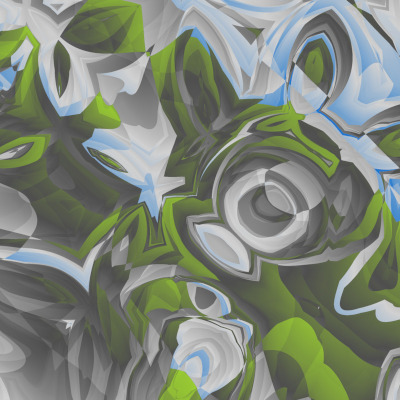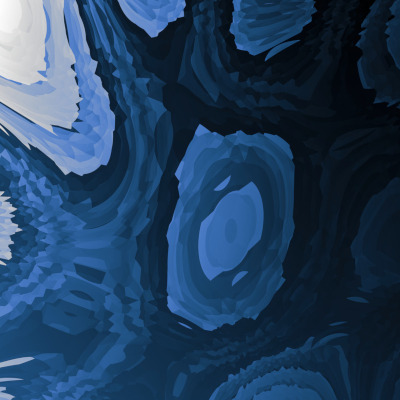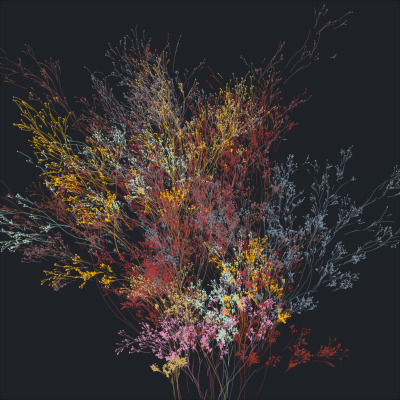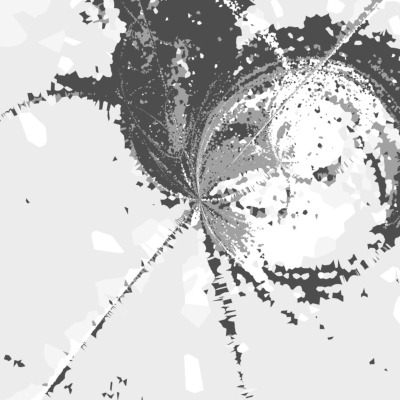It is possible to assign each card to a set of tags, and allow the user to select which tag will be displayed. At the moment, the only user interface option that bs4cards supports is buttons (other options such as dropdown lists may be supported later). If the tags argument is specified, labelled buttons will appear at the top of the card deck. Clicking on a button will show the cards that possess the corresponding tag. Cards are allowed to possess multiple tags: the list of tags should be a single string, with spaces separating each tag. For example, in the galleries data the paintbrushes variable contains names of some of the packages used in creating the art. For the “Native Flora” system, the “paintbrushes” were ggplot2 and the flametree package, so the relevant tag string is "ggplot2 flametree". Each of these tags is associated with a button, as the example below illustrates:
galleries %>%
cards(
title = long_name,
text = blurb,
link = gallery_url,
image = image_url,
tags = paste("all;", paintbrushes),
width = 4,
footer = paintbrushes,
layout = "label-right"
)
Ash Cloud and Blood
Simulated watercolours in ggplot2 using the transparent polygon method
Ghosts on Marble Paper
Abstract landscapes generated using ambient
Ice Floes
Abstract icebergs generated using ambient
Native Flora
Collections of small flametrees that resemble branching plants
Silhouettes
Trees generated in flametree with random walk backgrounds
Track Marks
Voronoi tessellations with seed points sampled from an iterated function system
Viewports
Simple masks with ggfx using flametree-generated textures
Notice that I used paste() to ensure that there is an "all" category, to which every card belongs. That way, if the user clicks on the associated button it will show every card.