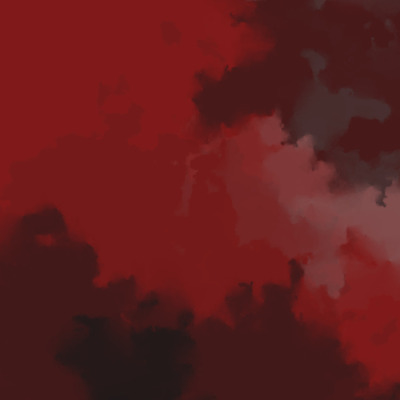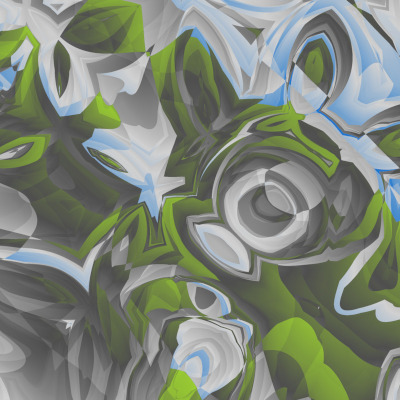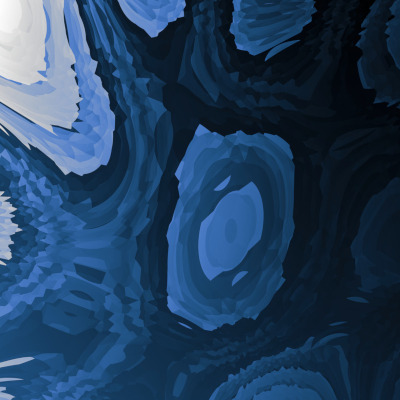The colour and width of card borders are customisable, as is the amount of rounding on the card borders.
Border width
To remove the borders entirely set border_width = 0:
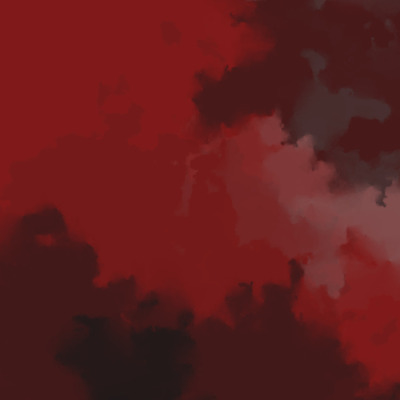
Ash Cloud and Blood
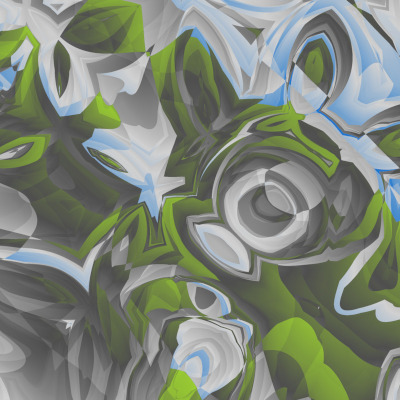
Ghosts on Marble Paper
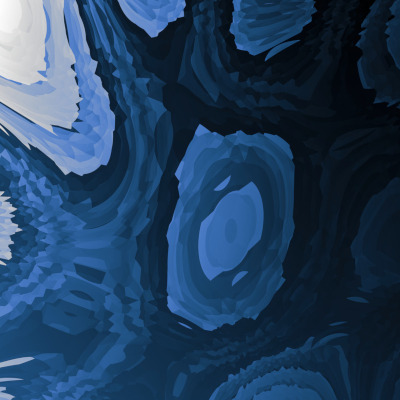
Ice Floes
For thick borders, set border_width = 5:
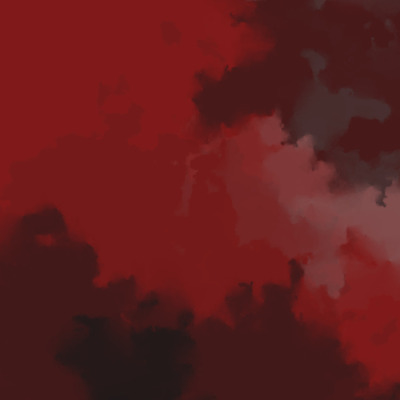
Ash Cloud and Blood
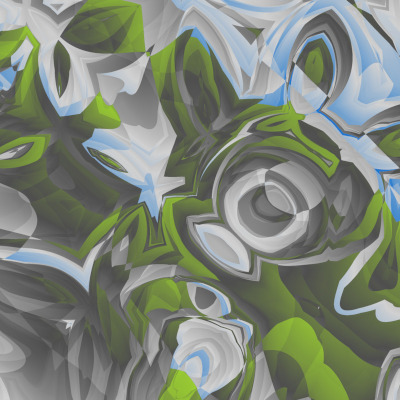
Ghosts on Marble Paper
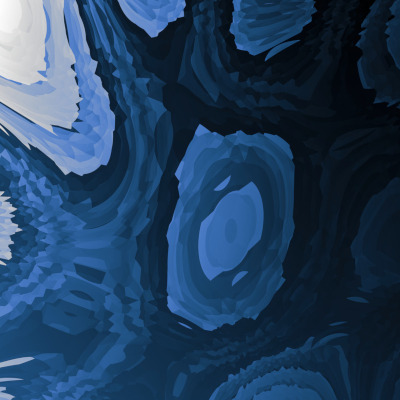
Ice Floes
Border colour
By default the border_colour argument is set to NULL, and is interpreted as a CSS value of "inherit". However, you can override this and set the card label colour manually. The border_colour argument will accept any valid colour string recognised by R. The input can either be a single colour or a vector assigning each card a different border colour:
galleries[1:3, ] %>%
cards(
title = long_name,
image = image_url,
border_width = 2,
border_colour = c("#8b0000", "black", "#0b0b80")
)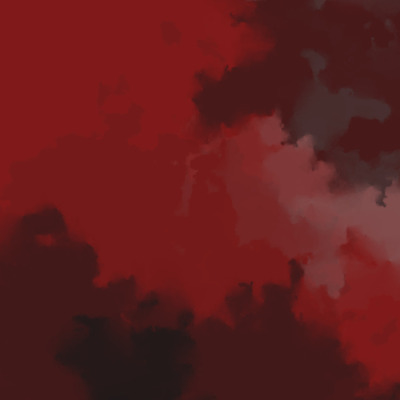
Ash Cloud and Blood
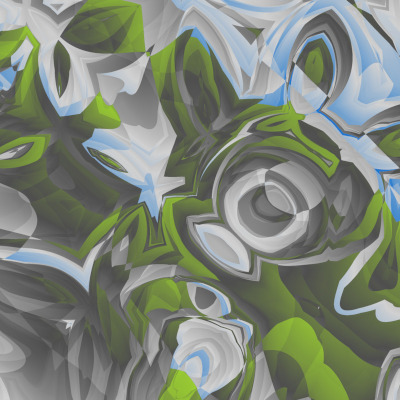
Ghosts on Marble Paper
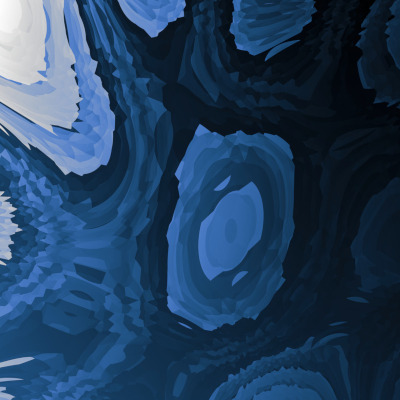
Ice Floes
Border radius
The border_radius argument is used to control the degree of rounding of the card borders, and should be an integer between 0 and 5. At border_radius = 0 the cards are perfectly rectangular, with no rounding at all:
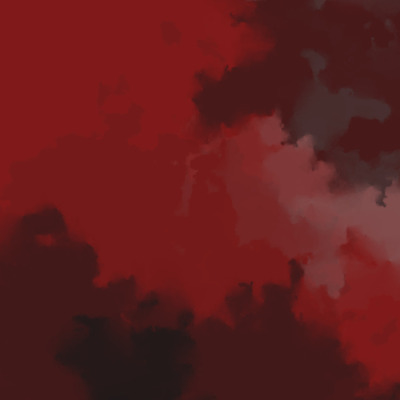
Ash Cloud and Blood
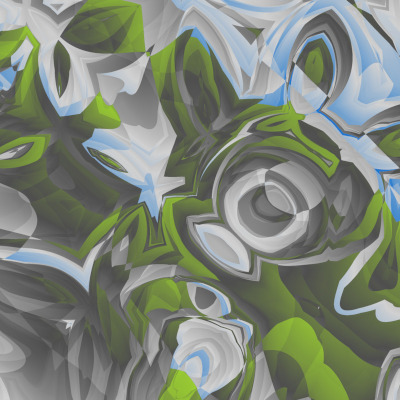
Ghosts on Marble Paper
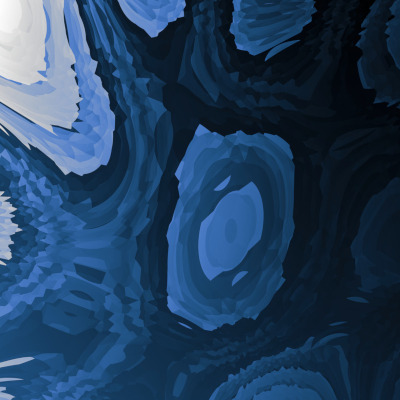
Ice Floes
At the roundest setting border_radius = 5 produces noticeably rounded rectangles:
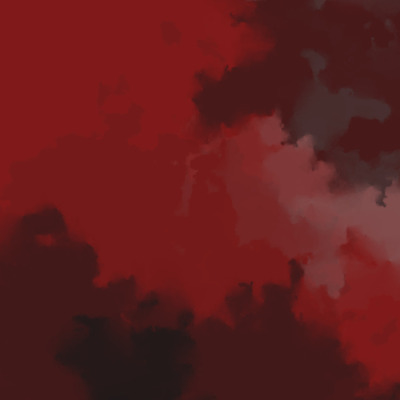
Ash Cloud and Blood
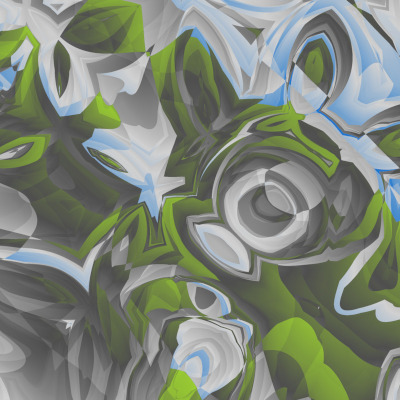
Ghosts on Marble Paper
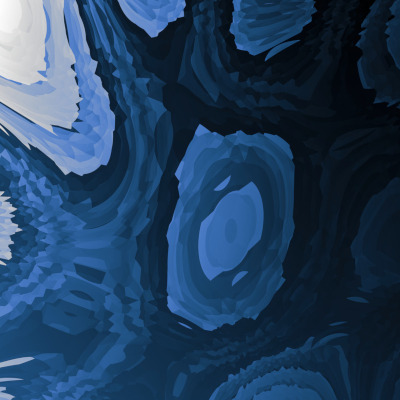
Ice Floes
Additional customisation
Additional border customisation is possible, by passing character strings for border_width and border_width. When character input is used, the cards() function passes the input directly to the CSS. For example, you can create cards with circular images and very thick borders like this:
galleries[1:3, ] %>%
cards(
image = image_url,
border_colour = "#dddddd",
border_width = "20px",
border_radius = "20rem",
)
#> using 'image-only' layout